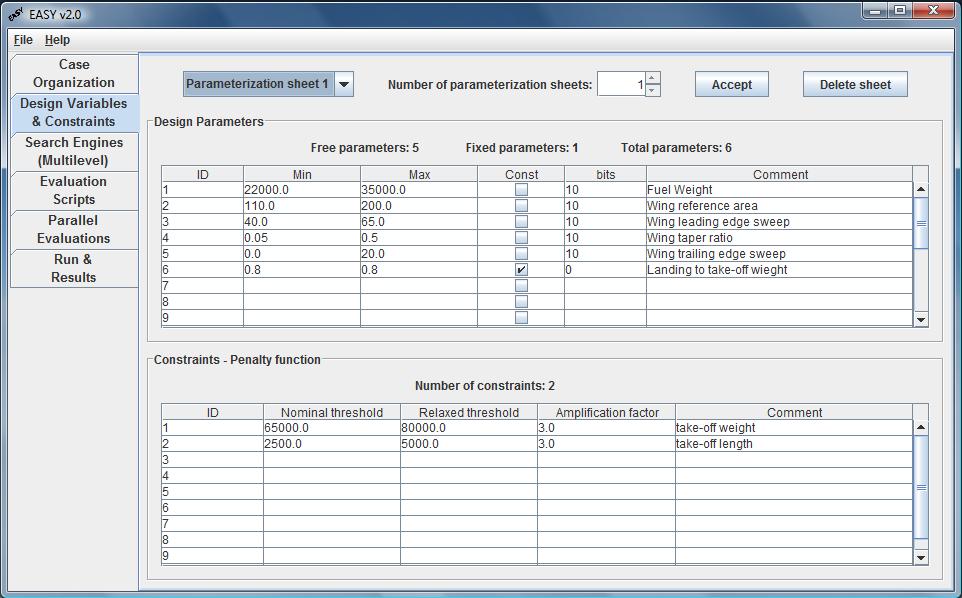Design Variables & Constraints
In the Design Variables & Constraints tab, the design variables and the constraints
of the problem are defined. The user fills in as many rows as the number of variables (in the
first table) and as many rows as the number of constraints (in the second table).
This number, both for designs variables and constraints, is unlimited.
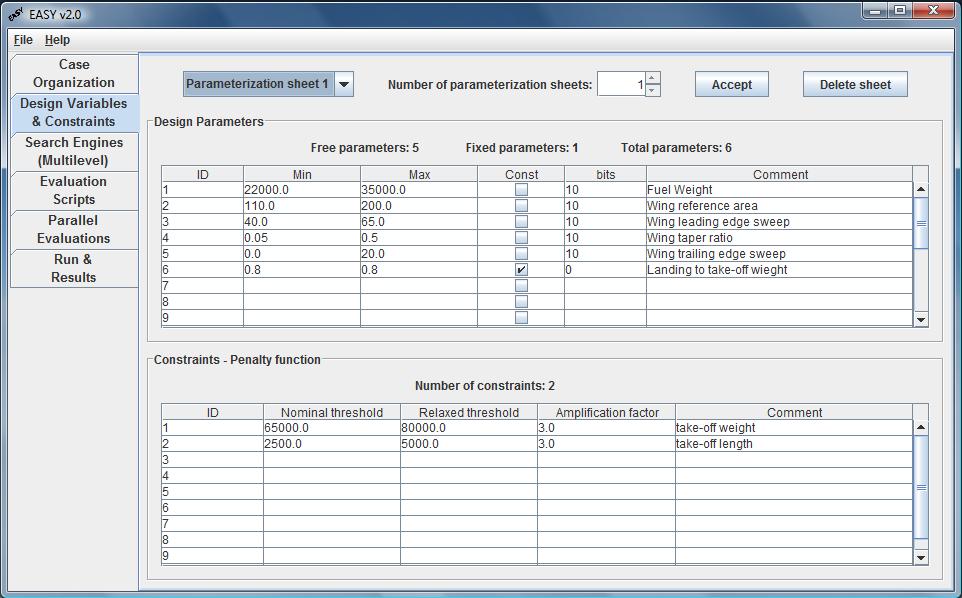
Design Variables Settings:
ID:
An incremental number assigned to each variable
Min:
The minimum allowed value (lower bound).
Max:
The maximum allowed value (upper bound). Note that these bounds may change
(adapt to the problem) if variable limit adaptation is selected in the
Search Engines (Multilevel) tab.
Const:
This checkbox exists to offer flexibility during problem setup. Sometimes
it is convenient to pass an extra variable with always the same value to the
evaluation tool. Since this variable has always the same value, it is not in
fact a free variable and should not be considered during the optimization.
Check this box to define a constant variable. If different values are given
to the Min and Max columns, the Max column will automatically be set equal
to the Min column. Additionally, the number of bits per variable will be set
to zero.
Bits:
Defines the number of bits per variable (see Coding for more details).
This value must be equal to zero if this is not a free variable.
The value is used only in case of binary coding (with or without Gray coding).
Comment:
Comments relevant to the current variable can be written in this column
(optional).
In case of forgetting to fill a cell in the table described above, the whole
row turns to red, until the empty cell is filled.
Constraints Settings:
In case of a constrained optimization problem, the user should fill in the
constraints table. EASY handles inequality constraints written as
Ci(x)< bi .
ID:
An incremental number assigned to each constraint
Nominal Threashold:
The maximum value each constraint may take on. Solutions which exceed the corresponding
Nominal Threshold value are infeasible.
Relaxed Threashold:
A relaxed threashold value that is temporarily used to relax the real constraints
so as to allow promising solutions to evolve, even if these violate the imposed
constraints during the early phases of the evolution. Practically, a solution with
constraint value less than the relaxed threashold is allowed to survive
(no death penalty is imposed, i.e. it doesn't take on an infinite cost value)
but with an exponentially penalized objective function.
Amplification Factor:
A non-negative real value that is used to control the exponential penalty imposed
to solutions constraints values between the nominal and relaxed
threashold.
Comment:
Comment relevant to each constraint (optional).
A constraint is marked inactive when its value is less than the
Nominal Threashold.
Whenever the violation of a constraint occurs between the two specified
limits, the objectives vector is penalized by an exponential, which is
proportional to the occurring violation. If the violation exceeds the
Fail Value, the solution is killed by death penalty.
Each candidate solution provides the values of its constraints in "task.cns"
file.
|