Parallel Evaluations
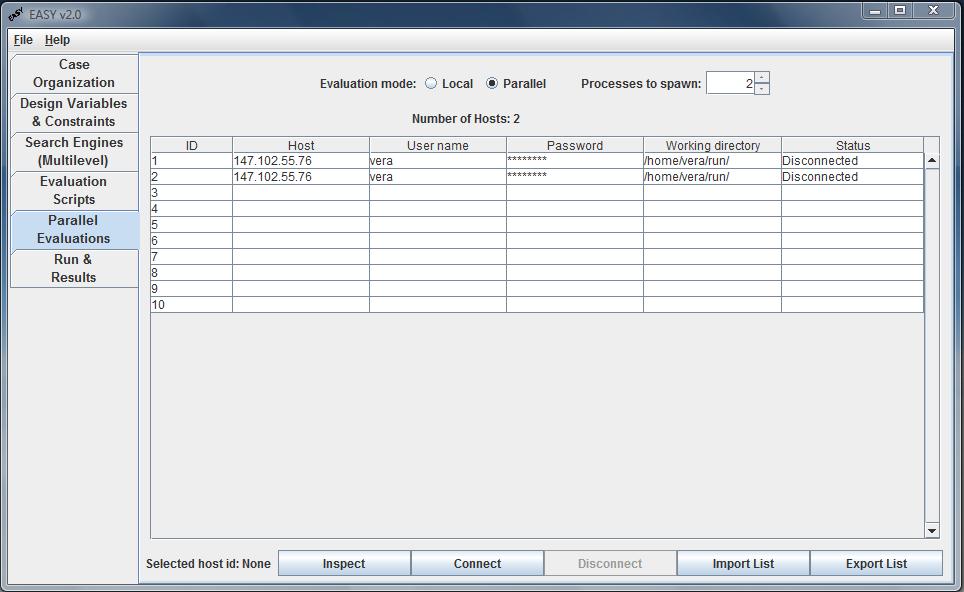
The Parallel Evaluations tab specifies the evaluation mode:
Local or Parallel (DRMAA implemented upon request).
In local evaluation mode all the script
calls will be performed in the PC running EASY. In parallel mode hosts of a
cluster can be specified as slaves denoting the Host name,
valid User Name and a Password for this user name and finally
the Working directory for this host. In the working directory EASY
expects all the script files defined in the Evaluation Scripts tab.
EASY will create a many processes to the specified hosts, as defined in the
Processes to spawn spinner. EASY will create one process per host
initially, however if more processes than hosts are specified, once the last
host is used EASY will start spawning to the first host again, then to the
second, and so on.
For each host a directory wrk/"number" (starting from 0) is created
in the specified working directory (the number is the internal EASY process
number). The script files are called as ../../scriptfilename.
So if a script will be used in parallel evaluation mode the user should bear
that the working directory for each process will be
specified_working_directory/wrk/"number", while the directory that
contains all the scripts and executables will be the specified working
directory. A typical script file used in parallel evaluation mode is as
follows:
rm pre_process.dat data.dat post_process.dat
../../preprocess.exe
../../evaluate.exe
../../postprocess.exe
Each host specified for parallel evaluation mode should be running the
EASY Parallel Evaluation Daemon. EASY parallel evaluation daemon is
distributed in EASY CD. In order to install it click on the
Installation instructions for your platform (LINUX, Windows, etc).
Please also configure your firewall to enable port 7000, used by EASY
Parallel Evaluation Daemon.
Inspect button is used to display information about a specified host.
It displays the operating system and load average (in LINUX or UNIX systems).
Connect and Disconnect buttons are used to connect to all and
disconnect from all the hosts specified, respectively.
Import List and Export List buttons are used to import and
export, respectively, a pre-defined host table from/to an ascii-file, except
from the password column.
Hint:
In the hosts table CTRL+C and CTRL+V hotkeys are used for
copy/paste operations. CTRL+DEL is used to delete a host from the
table. A special hotkey is CTRL+W. If CTRL+W is pressed on a
selected host (selected column can be either user name, password or working
directory) all the hosts specified are assigned the same properties for the
selected column (i.e. the same user name, password, or working directory).
Each process spawned is also assigned a priority. The priority id is equal
to the internal process id. So, the first host has the maximum priority,
thus receives the most fitness evaluation calls in case many hosts are
available. In case the processes spawned are more than the hosts, each
second process in a host has lower priority than any first process.
|